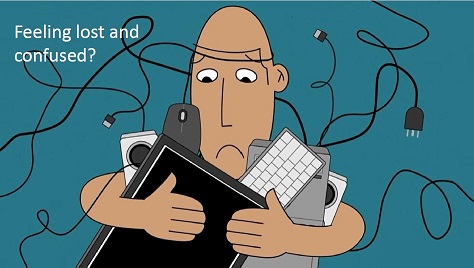A Beginner’s Guide to Setting Up Your Desktop Computer:
Step-by-Step Tutorial (with Video)
Setting up a desktop computer for the first time can seem daunting, but with a few simple steps, you’ll have your new setup running smoothly in no time. In this post, we’ll walk you through everything you need to know to get started with your desktop computer.
Step 1: Unboxing and Inspection: The first step is to carefully unbox your desktop computer and its accessories. Ensure that all components listed in the manual are present. Check for any visible damage to the computer or peripherals.
Step 2: Connecting Peripherals: Next, connect your keyboard and mouse to the designated USB ports on the back of the computer tower. If your monitor doesn’t have built-in speakers, connect your speakers or headphones to the appropriate audio port.
Step 3: Connecting the Monitor: Connect the monitor cable (VGA, HDMI, or DisplayPort) from your monitor to the corresponding port on the back of the computer. Ensure the cable is securely connected and tighten any screws if necessary.
Step 4: Powering On: Plug the power cord into a surge protector or wall outlet, then connect the other end to the back of the computer. Turn on the power switch located on the back of the computer tower.
Step 5: Initial Setup and Configuration: Follow the on-screen prompts to complete the initial setup of your desktop computer. This may include selecting your language, setting up a user account, and connecting to a Wi-Fi network if applicable.
Step 6: Personalization and Customization: Finally, take some time to personalize your desktop computer. Adjust display settings, desktop background, and screen resolution according to your preferences. Install additional software or apps you’ll need for your daily tasks.
**Conclusion** Setting up a desktop computer doesn’t have to be overwhelming. By following these straightforward steps, you’ll be able to enjoy your new setup with confidence. If you encounter any issues during the setup process, consult the manufacturer’s manual, seek assistance from customer support, or contact us!
Ready to get started? Watch this great instructional video for a visual guide on setting up your desktop computer from start to finish. Happy computing!
Step-by-Step Tutorial (with Video)
Setting up a desktop computer for the first time can seem daunting, but with a few simple steps, you’ll have your new setup running smoothly in no time. In this post, we’ll walk you through everything you need to know to get started with your desktop computer.
Step 1: Unboxing and Inspection: The first step is to carefully unbox your desktop computer and its accessories. Ensure that all components listed in the manual are present. Check for any visible damage to the computer or peripherals.
Step 2: Connecting Peripherals: Next, connect your keyboard and mouse to the designated USB ports on the back of the computer tower. If your monitor doesn’t have built-in speakers, connect your speakers or headphones to the appropriate audio port.
Step 3: Connecting the Monitor: Connect the monitor cable (VGA, HDMI, or DisplayPort) from your monitor to the corresponding port on the back of the computer. Ensure the cable is securely connected and tighten any screws if necessary.
Step 4: Powering On: Plug the power cord into a surge protector or wall outlet, then connect the other end to the back of the computer. Turn on the power switch located on the back of the computer tower.
Step 5: Initial Setup and Configuration: Follow the on-screen prompts to complete the initial setup of your desktop computer. This may include selecting your language, setting up a user account, and connecting to a Wi-Fi network if applicable.
Step 6: Personalization and Customization: Finally, take some time to personalize your desktop computer. Adjust display settings, desktop background, and screen resolution according to your preferences. Install additional software or apps you’ll need for your daily tasks.
**Conclusion** Setting up a desktop computer doesn’t have to be overwhelming. By following these straightforward steps, you’ll be able to enjoy your new setup with confidence. If you encounter any issues during the setup process, consult the manufacturer’s manual, seek assistance from customer support, or contact us!
Ready to get started? Watch this great instructional video for a visual guide on setting up your desktop computer from start to finish. Happy computing!